Step-By-Step Instructions:
1. Type http://centos.org in your browser
2. Click on the "Get CentOS Now" button
3. Click on "DVD ISO"
4. Select the mirror site that is closest to you, or whatever fancies you, then save it to a folder that you will remember later on.
4. Now we are ready to create a new machine in Oracle VirtualBox to prep for the installation of CentOS
2. Launch VirtualBox and click on the "New" button
3. The "Create Virtual Machine" dialog box will be displayed, input the following information
4. It's important that you select 64-bit system, from the drop down if you want to install a 64-bit version of Red Hat
5. Give your virtual machine 2 GB of memory to start off with, you can increase this value later, if needed. Two GB should be enough for most tasks. You don't want to allocate too much memory to your VM machines because it might slow down your host machine.
6. Click "Next"
7. Select "Create a virtual hard drive now" option
8. Click "Create"
9. On this screen you will see the flexibility of VirtualBox you can actually create Microsoft Virtual Machines with VirtualBox, it's the best of both worlds. Select "VDI (VirtualBox Disk Image)" to create a VirtualBox Disk Image. Then click "Next"
10. Select "Dynamically allocated" option, this will grow your disk as needed. Then click "Next"
11. The next screen is the "File location and size" screen. The initial disk space is 8 GB, I gave my VM 64 GB, but you can give the amount of disk space that you are comfortable with. After you've allocated the disk space, click the "Create" button.
12. Now you have a new virtual machine ready for a CentOS in VirtualBox
Similar Posts:
- Linux CentOS In-Depth: Installing CentOS On VirtualBox
- Linux CentOS In-Depth: Installing the Gnome Desktop Environment
- Linux CentOS In-Depth: Connect To CentOS Using Putty SSH
Next: Linux CentOS In-Depth: Installing CentOS On VirtualBox



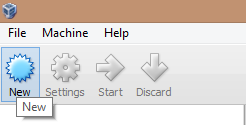







Aivivu - đại lý chuyên vé máy bay trong nước và quốc tế
ReplyDeletemua ve may bay di my
vé máy bay từ mỹ về việt nam hãng korea
chuyến bay từ canada về việt nam
vé máy bay từ nhật về việt nam 2021
Lịch bay từ Seoul đến Hà Nội
Vé máy bay từ Đài Loan về Việt Nam
ve may bay cho chuyen gia nuoc ngoai
83C4E136A6
ReplyDeleteTakipçi Satın Al
En İyi Kore Dizileri
Perde Kumaşı