To create a RadioButtonList control do the following:
1. Select the "RadioButtonList" control under the "Standard" control in the "Toolbox" pane on the left.
2. Drag the RadioButtonList control to a design surface
3. In the source code of the .aspx page make sure "AutoPostBack" is set to true, the source code should look like this
<asp:RadioButtonList ID="RadioButtonList1" runat="server" AutoPostBack="true"> </asp:RadioButtonList>
4. Create a connection string in the Web.Config file
<connectionStrings>
<add name="NorthwindConnectionString" connectionString="Data Source=(local);
Initial Catalog=Northwind;Integrated Security=True"
providerName="System.Data.SqlClient"/>
</connectionStrings>
5. Create a new folder in your project call "BusinessObjects" then add a .cs file call "Category.cs"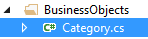
6. In the "Category.cs" file type in the following code
using System;
using System.Collections.Generic;
using System.Linq;
using System.Web;
namespace BusinessObjects
{
public class Category
{
private int _categoryID;
private string _categoryName;
public Category(int Id, string Name)
{
this._categoryID = Id;
this._categoryName = Name;
}
public int CategoryID
{
get { return this._categoryID; }
set { this._categoryID = value; }
}
public string CategoryName
{
get { return this._categoryName; }
set { this._categoryName = value; }
}
}
}
7. In the code behind page(.cs) page of the .aspx page, type in the following lines at the top to use the following libraries
using System.Web.Configuration; using System.Data.SqlClient; using System.Data; using BusinessObjects;8. Create a new method call BindCategoriesRadioButtonListObjects() that returns void
protected void BindCategoriesRadioButtonListObjects()
{
DataTable dtCategories = new DataTable();
string connectString = WebConfigurationManager.ConnectionStrings["NorthwindConnectionString"].ConnectionString;
List categories = new List();
using (SqlConnection conn = new SqlConnection(connectString))
{
SqlCommand cmd = new SqlCommand("SELECT CategoryID,CategoryName FROM Categories", conn);
conn.Open();
SqlDataAdapter adapter = new SqlDataAdapter(cmd);
adapter.Fill(dtCategories);
foreach (DataRow row in dtCategories.Rows)
{
categories.Add(new Category(Convert.ToInt32(row["CategoryID"].ToString()), row["CategoryName"].ToString()));
}
//used to set the RadioButtonList1.DataSource to categories list of objects
RadioButtonList1.DataSource = categories;
RadioButtonList1.DataTextField = "CategoryName";
RadioButtonList1.DataValueField = "CategoryID";
RadioButtonList1.DataBind();
}
}


Aivivu - đại lý chuyên vé máy bay trong nước và quốc tế
ReplyDeletevé máy bay đi Mỹ giá rẻ 2021
các chuyến bay từ mỹ về việt nam hiện nay
mua vé máy bay từ đức về việt nam
các chuyến bay từ nhật bản về hà nội hôm nay
mua vé máy bay từ hàn quốc về việt nam
từ canada về việt nam quá cảnh ở đâu
vé máy bay chuyên gia nước ngoài
FD65B315F3
ReplyDeleteWhatsapp Görüntülü Show
Görüntülü Sex
Skype Show Sitesi