Tuesday, September 21, 2021
If you are developing Java EE applications, then WildFly is an excellent web application that you can set up easily. In this post we are going to setup WildFly on a Windows machine. The instructions should be similar for a Linux machine, it's just that the files ends with the .sh extensions.
Here are the steps to setup WildFly on your machine:
Here are the steps to setup WildFly on your machine:
- Go the WildFly website and download the latest version, https://wildfly.org/downloads/
3. Open the WildFly bin folder in a command prompt and type standalone.bat to start WildFly
If successful that means WildFly has started. Now we have to setup the admin user to administer WildFly
4. Leave the command prompt that you used to start WildFly open
5. Open another command prompt and navigate to the bin folder again, then type add-user.bat
6. Create the user admin and assign it a password, when asked for the group, just press Enter, and yes
7. Say no to EJB option
8. Now type http://localhost:8080 into the browser and you will see the WildFly homepage, click on the "Administration Console" link and you can now log into the Adminstration Console with the credential you've just created.
Subscribe to:
Post Comments (Atom)
Search This Blog
Tags
Web Development
Linux
Javascript
DATA
CentOS
ASPNET
SQL Server
Cloud Computing
ASP.NET Core
ASP.NET MVC
SQL
Virtualization
AWS
Database
ADO.NET
AngularJS
C#
CSS
EC2
Iaas
System Administrator
Azure
Computer Programming
JQuery
Coding
ASP.NET MVC 5
Entity Framework Core
Web Design
Infrastructure
Networking
Visual Studio
Errors
T-SQL
Ubuntu
Stored Procedures
ACME Bank
Bootstrap
Computer Networking
Entity Framework
Load Balancer
MongoDB
NoSQL
Node.js
Oracle
VirtualBox
Container
Docker
Fedora
Java
Source Control
git
ExpressJS
MySQL
NuGet
Blogger
Blogging
Bower.js
Data Science
JSON
JavaEE
Web Api
DBMS
DevOps
HTML5
MVC
SPA
Storage
github
AJAX
Big Data
Design Pattern
Eclipse IDE
Elastic IP
GIMP
Graphics Design
Heroku
Linux Mint
Postman
R
SSL
Security
Visual Studio Code
ASP.NET MVC 4
CLI
Linux Commands
Powershell
Python
Server
Software Development
Subnets
Telerik
VPC
Windows Server 2016
angular-seed
font-awesome
log4net
servlets
tomcat
AWS CloudWatch
Active Directory
Angular
Blockchain
Collections
Compatibility
Cryptocurrency
DIgital Life
DNS
Downloads
Google Blogger
Google Chrome
Google Fonts
Hadoop
IAM
KnockoutJS
LINQ
Linux Performance
Logging
Mobile-First
Open Source
Prototype
R Programming
Responsive
Route 53
S3
SELinux
Software
Unix
View
Web Forms
WildFly
XML
cshtml
githu
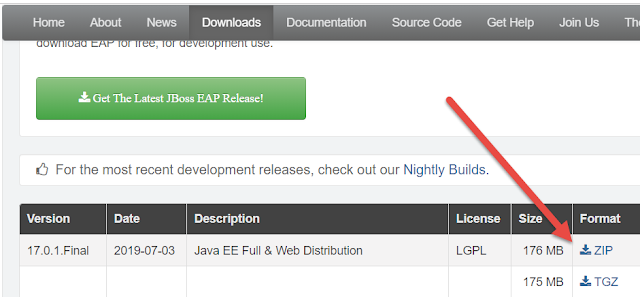

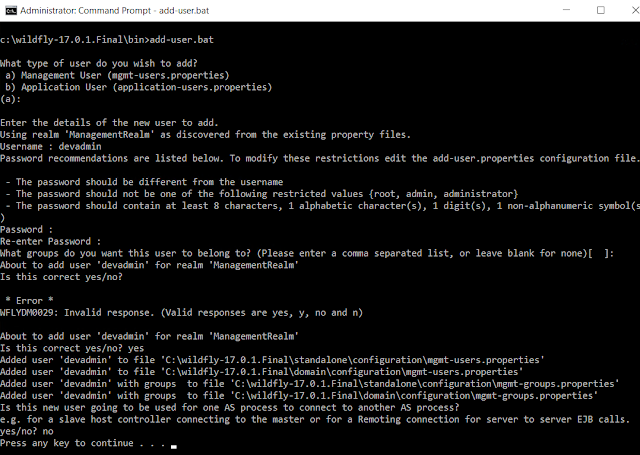
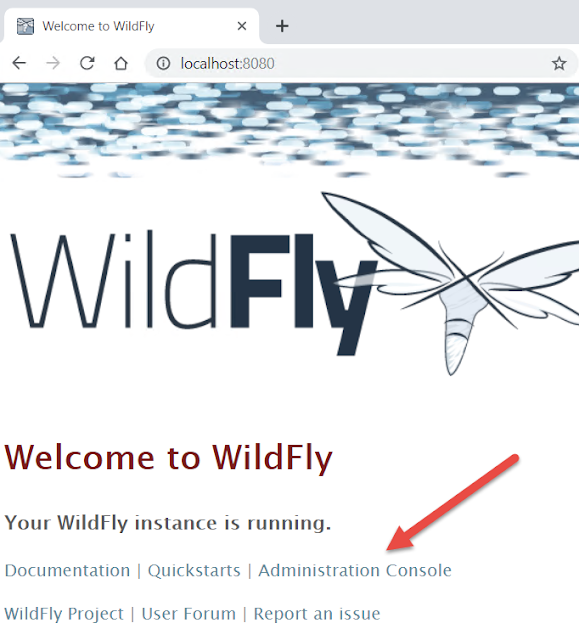











Thank you so much for sharing all this wonderful information !!!! It is so appreciated!! You have good humor in your blogs. So much helpful and easy to read!
ReplyDeleteJava Training in Delhi
Java Training in Mumbai
Wildfly is quite a powerful software that aids in the building of some exceptional applications. However; it’s been quite some time since I’ve used this software as I have been busy with my studies then I had to buy Asset Management Dissertation Topics services and I personally go through each dissertation for better understanding.
ReplyDeleteI love your way of explaining the post along with the images this makes it easier for the reader to understand the subject. I opened the laptop to buy the dissertation writing UK-based services but when I came upon this post; I felt like giving it a read because I was also experiencing some issues with Java Setup.
ReplyDeleteI haven't utilized this programmed in quite some time, though, as I've been too busy with my studies and had to pay for services like custom law essays uk, which I personally read through for a better understanding.
ReplyDeleteOur Java assignment ghostwriting service https://www.lunwenhelp.com/java-daixie/ aims to provide you with the most suitable programmers who will tailor a personalized Java assignment ghostwriting solution specifically for you. Additionally, we will provide detailed comments within the Java code, enabling you to effortlessly complete various Java assignments.
ReplyDeleteJava EE is a powerful platform for developing enterprise applications, and its features and capabilities can be effectively utilized in the context of 3PL logistics. Java EE's web development, distributed computing, and data management features enable the creation of scalable, secure, and reliable applications that streamline various aspects of logistics operations, ultimately enhancing efficiency and customer satisfaction.
ReplyDelete