Thursday, November 25, 2021
Since an array is a collection of elements of objects, values, etc. The most common function performed on it is to iterate through each elements of the array. The most frequent way to do that is with a for loop.
Let's say you have an array with the following:
var numbers = ["one","two","three","four","five"];
The numbers array above contains five string elements, which also has a indexes associated with the it. There's also a length that is defined with each array that we will use for the for loop we are about to write. So what do the you length of the numbers array will be?
If we output the array to the browser with the statement console.log(numbers.length) do you think we will get the length to be 5 or 4?
If you guess 5 you are correct because there are five elements in the array. However, the arrays have zero based indexes therefore the index is always length -1
for(var i = 0; i < numbers.length; i++)
{
console.log(numbers[i]);
}
The loop above loops through the array by comparing the value of i to the length of the numbers array. It simply use the value of i as the index in the body of the loop. So the loop above will produce the following output:
Notice we use the operand i < numbers.length instead of i <= numbers.length because if we try to access an element with the fifth index we will get an undefined. That's the good and bad thing about JavaScript it does not crash your program, however it let's you get away with a lot of things.
So if you type the following
for (var i = 0; i <= numbers.length; i++) {
console.log(numbers[i]);
}
You will get the same result except the fifth index will be undefined.
But another scenario is that some developer decides to delete an element of the array with the delete keyword, leaving the array with an empty element or undefined. How would you handle that situation? First let's create the situation where that could happen. By the arrays with empty elements are called sparse arrays or loose arrays. Tight arrays are arrays with all the elements defined.
So let's create a sparse array with the delete keyword.
delete numbers[2];
If you output the numbers array now you will see that the element with index 2 is now missing or undefined. If you use the for loop again to output the browser you will see the following
for (var i = 0; i < numbers.length; i++) {
console.log(numbers[i]);
}
As you can see the element with index 2 is undefined which happens to be the string "three"
Now let's say you want to output only elements that are defined, what do you do?
Well there are two ways to do that, the first is to check to see if the element is "undefined" then skip the element the "continue" keyword to go to the next iteration.
You would write the loop like this:
for (var i = 0; i < numbers.length; i++) {
if(numbers[i] == undefined)
continue;
else
console.log(numbers[i]);
}
The loop above skips the current iteration of the for loop if an undefined is found, but writes out the value of the element if it has a valid value.
Another method is to check to see if the element is exists at all, which also checks for null values. To check to see if the element exists with a valid value you can put a ! in front of the current element.
Like the code below:
for (var i = 0; i < numbers.length; i++) {
if (!numbers[i])
continue;
else
console.log(numbers[i]);
}
It will give you the same result as the undefined check, but this one will also weed out the elements that assigned null values.
You can also use the for/in loop for sparse arrays. It will automatically check for elements with valid values and only deals with those.
For instance you can write the loop as
for (var i in numbers) {
console.log(numbers[i]);
}
And it will same output, so it's up to you which method you want o use.
Let's say you have an array with the following:
var numbers = ["one","two","three","four","five"];
The numbers array above contains five string elements, which also has a indexes associated with the it. There's also a length that is defined with each array that we will use for the for loop we are about to write. So what do the you length of the numbers array will be?
If we output the array to the browser with the statement console.log(numbers.length) do you think we will get the length to be 5 or 4?
If you guess 5 you are correct because there are five elements in the array. However, the arrays have zero based indexes therefore the index is always length -1
for(var i = 0; i < numbers.length; i++)
{
console.log(numbers[i]);
}
The loop above loops through the array by comparing the value of i to the length of the numbers array. It simply use the value of i as the index in the body of the loop. So the loop above will produce the following output:
Notice we use the operand i < numbers.length instead of i <= numbers.length because if we try to access an element with the fifth index we will get an undefined. That's the good and bad thing about JavaScript it does not crash your program, however it let's you get away with a lot of things.
So if you type the following
for (var i = 0; i <= numbers.length; i++) {
console.log(numbers[i]);
}
You will get the same result except the fifth index will be undefined.
But another scenario is that some developer decides to delete an element of the array with the delete keyword, leaving the array with an empty element or undefined. How would you handle that situation? First let's create the situation where that could happen. By the arrays with empty elements are called sparse arrays or loose arrays. Tight arrays are arrays with all the elements defined.
So let's create a sparse array with the delete keyword.
delete numbers[2];
If you output the numbers array now you will see that the element with index 2 is now missing or undefined. If you use the for loop again to output the browser you will see the following
for (var i = 0; i < numbers.length; i++) {
console.log(numbers[i]);
}
As you can see the element with index 2 is undefined which happens to be the string "three"
Now let's say you want to output only elements that are defined, what do you do?
Well there are two ways to do that, the first is to check to see if the element is "undefined" then skip the element the "continue" keyword to go to the next iteration.
You would write the loop like this:
for (var i = 0; i < numbers.length; i++) {
if(numbers[i] == undefined)
continue;
else
console.log(numbers[i]);
}
The loop above skips the current iteration of the for loop if an undefined is found, but writes out the value of the element if it has a valid value.
Another method is to check to see if the element is exists at all, which also checks for null values. To check to see if the element exists with a valid value you can put a ! in front of the current element.
Like the code below:
for (var i = 0; i < numbers.length; i++) {
if (!numbers[i])
continue;
else
console.log(numbers[i]);
}
It will give you the same result as the undefined check, but this one will also weed out the elements that assigned null values.
You can also use the for/in loop for sparse arrays. It will automatically check for elements with valid values and only deals with those.
For instance you can write the loop as
for (var i in numbers) {
console.log(numbers[i]);
}
And it will same output, so it's up to you which method you want o use.
Subscribe to:
Post Comments (Atom)
Search This Blog
Tags
Web Development
Linux
Javascript
DATA
CentOS
ASPNET
SQL Server
Cloud Computing
ASP.NET Core
ASP.NET MVC
SQL
Virtualization
AWS
Database
ADO.NET
AngularJS
C#
CSS
EC2
Iaas
System Administrator
Azure
Computer Programming
JQuery
Coding
ASP.NET MVC 5
Entity Framework Core
Web Design
Infrastructure
Networking
Visual Studio
Errors
T-SQL
Ubuntu
Stored Procedures
ACME Bank
Bootstrap
Computer Networking
Entity Framework
Load Balancer
MongoDB
NoSQL
Node.js
Oracle
VirtualBox
Container
Docker
Fedora
Java
Source Control
git
ExpressJS
MySQL
NuGet
Blogger
Blogging
Bower.js
Data Science
JSON
JavaEE
Web Api
DBMS
DevOps
HTML5
MVC
SPA
Storage
github
AJAX
Big Data
Design Pattern
Eclipse IDE
Elastic IP
GIMP
Graphics Design
Heroku
Linux Mint
Postman
R
SSL
Security
Visual Studio Code
ASP.NET MVC 4
CLI
Linux Commands
Powershell
Python
Server
Software Development
Subnets
Telerik
VPC
Windows Server 2016
angular-seed
font-awesome
log4net
servlets
tomcat
AWS CloudWatch
Active Directory
Angular
Blockchain
Collections
Compatibility
Cryptocurrency
DIgital Life
DNS
Downloads
Google Blogger
Google Chrome
Google Fonts
Hadoop
IAM
KnockoutJS
LINQ
Linux Performance
Logging
Mobile-First
Open Source
Prototype
R Programming
Responsive
Route 53
S3
SELinux
Software
Unix
View
Web Forms
WildFly
XML
cshtml
githu
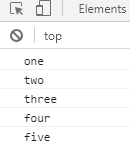
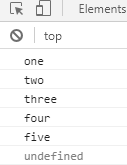
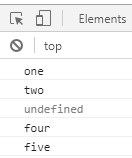
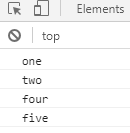
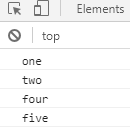










No comments:
Post a Comment